EtherRain Sprinkler Controller HomeSeer Irrigation Plug-in
EtherRain™ is an intelligent Ethernet sprinkler valve controller that was designed to work with an external scheduler like HomeSeer through an Ethernet network. EtherRain requires only a single command from HomeSeer to run a complete 8 zone (or more) cycle.
The EtherRain Plug-In for HomeSeer was designed for use on HomeSeer 3 or HomeSeer 4 including HomeSeer Zee controllers. This plug-in provides the interface for managing and configuring your EtherRain controller(s) in HomeSeer. Setup and configuration is easy and multiple EtherRain controllers are supported. Irrigation is scheduled using conventional HomeSeer events.
Why Choose EtherRain for HomeSeer Irrigation?
EtherRain is the optimal irrigation controller for HomeSeer. It offers easy setup and it uses HomeSeer events for complete irrigation scheduling through HomeSeer. It is very easy to set up irrigation cycles using EtherRain because it only takes one event to run a complete cycle. This holds true even if you have multiple EtherRains and you want to run them in sequence (up to 64 zones).
EtherRain provides reliable irrigation. Only one command is sent to EtherRain for each 8-zone cycle. The zone timing is included in the command allowing EtherRain to completely manage zone timing. (No OFF commands are required.) In addtion, EtherRain is maintenance free - no battery and no calendar within the controller - HomeSeer keeps the starting time clock.
The EtherRain plug-in helps you save water automatically by providing a monthly setback feature that lets you easily scale water usage by month.
Other irrigation alternatives for HomeSeer can be more difficult to setup and manage, and can be less reliable because they can require explicit on and off commands for each zone. In addition, some are based on RS-232 which is limited in length and offers little surge protection. Some other irrigation plug-ins only offer a status interface to otherwise stand-alone irrigation schedulers, and these controllers have to be programmed outside of HomeSeer thus introducing unnecessary complications and maintenance.
Plug-in Specifics
| Name: | EtherRain Plug-In Version 1.0 |
| Type: | VB.Net Plug-In |
| Provider: | QuickSmart Development |
| Compatible: | HomeSeer 3/4 (Windows, Linux, and Zee) HS 3.0.0.318 or later |
| Cost: | $0.00 |
Documentation
The following documents provide information on how to install the plug-in, the features and functions provided by the plug-in, and information on how to set up irrigation cycles using the plug-in.
Download EtherRain Plug-in Installation Guide {.pdf)
Download EtherRain Interface User Guide {.pdf)
Download EtherRain Function Guide {.pdf)
Obtain the Plug-in
The EtherRain plug-in is not available from the HomeSeer Downloader at this time so it must be manually installed. The manual install process is relatively easy. The plug-in can be installed in any HomeSeer 3 based platform (Windows, Linux, and Zee) using the process described in the above documentation.
To request the EtherRain Plug-in for Homeseer, please contact us via email.
Operation and Features
The EtherRain plug-in allows you to easily manage and control all of the EtherRain controllers on your network. The plug-in works a little differently than other HomeSeer plug-ins in that it does not create a HomeSeer Device for every EtherRain. Instead it lets you define a virtual EtherRain device for each of the controllers that you want to use with HomeSeer. Once the virtual controllers are defined you can send commands to them via button clicks or via events. The screen shots below show the simplicity.
Access the Plug-in
Once installed, the EtherRain Plugin page is access from HomeSeer's "Plug-Ins" Tab. Click the "ER Main Page" flyout to access all of the functionality of the EtherRain plug-in.
EtherRain Plug-In Features
The EtherRain plug-in provides the following functions and features:
- Define a virtual controller for each EtherRain
- Global Disable and Temporary Suspend of all EtherRains
- Predefine Named Cycles for easy event setup
- Define a monthly setback profile that you can assign to a Named Cycle
- Configure Alerts
- Access the Help/Information Page
All of these are accessible from the plug-in main page.
EtherRain Plug-In Screen Shots
ER Main Page
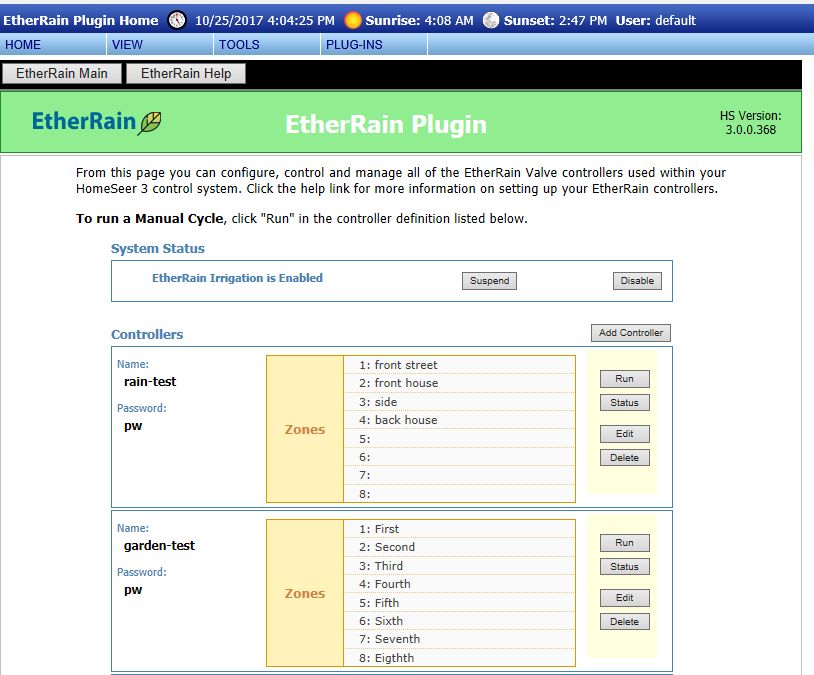 This is what the main EtherRain page looks like.
This is what the main EtherRain page looks like.
Global Enable/Disable/Suspend/Resume
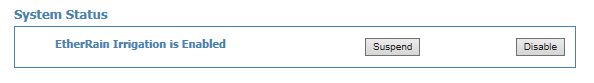 At the top of the page you'll find the global control. This lets you disable, enable, temporarily suspend and
resume all controllers.
At the top of the page you'll find the global control. This lets you disable, enable, temporarily suspend and
resume all controllers.
Define Virtual EtherRain Controller
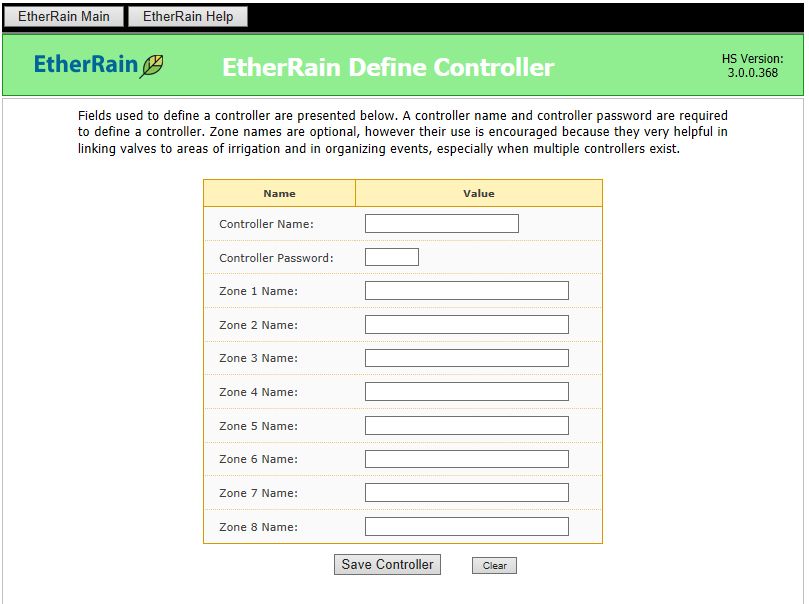 Click the "Add Controller" button, and you'll see this page. Just fill in the fields to define a controller.
Make sure the controller name and password matches the name and password of your physical EtherRain. You don't have
to worry about IP addresses.
Click the "Add Controller" button, and you'll see this page. Just fill in the fields to define a controller.
Make sure the controller name and password matches the name and password of your physical EtherRain. You don't have
to worry about IP addresses.
Define Irrigation Cycles
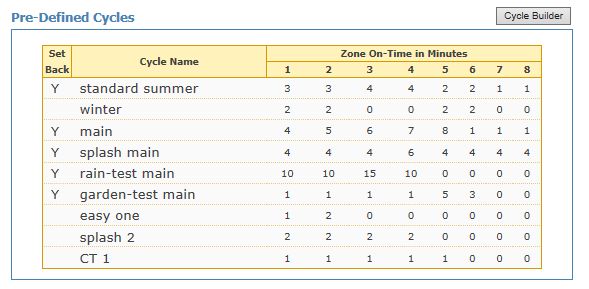 From the main page, click the "Cycle Builder" button. You'll be able to define cycles by entering a cycle name
and run times for each zone. You'll be able to specify the cycle name when you set up your HomeSeer irrigation events.
If you want to apply the optional setback profile, check the box in the first column of the cycle row.
From the main page, click the "Cycle Builder" button. You'll be able to define cycles by entering a cycle name
and run times for each zone. You'll be able to specify the cycle name when you set up your HomeSeer irrigation events.
If you want to apply the optional setback profile, check the box in the first column of the cycle row.
Define Monthly Setback Profile
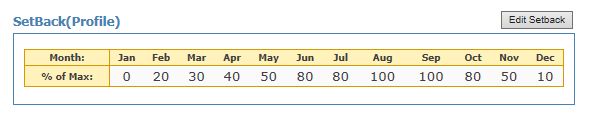 A great feature of the EtherRain plug-in is that it lets you set up cycles that can automatically trim back
watering based on the month of the year. When you define your cycles, the zone run times that you enter will
represent 100% values. On the monthly setback profile you can automatically scale back irrigation for months
that are cooler, like spring and fall, and turn irrigation off in winter.
A great feature of the EtherRain plug-in is that it lets you set up cycles that can automatically trim back
watering based on the month of the year. When you define your cycles, the zone run times that you enter will
represent 100% values. On the monthly setback profile you can automatically scale back irrigation for months
that are cooler, like spring and fall, and turn irrigation off in winter.
Set Alerts
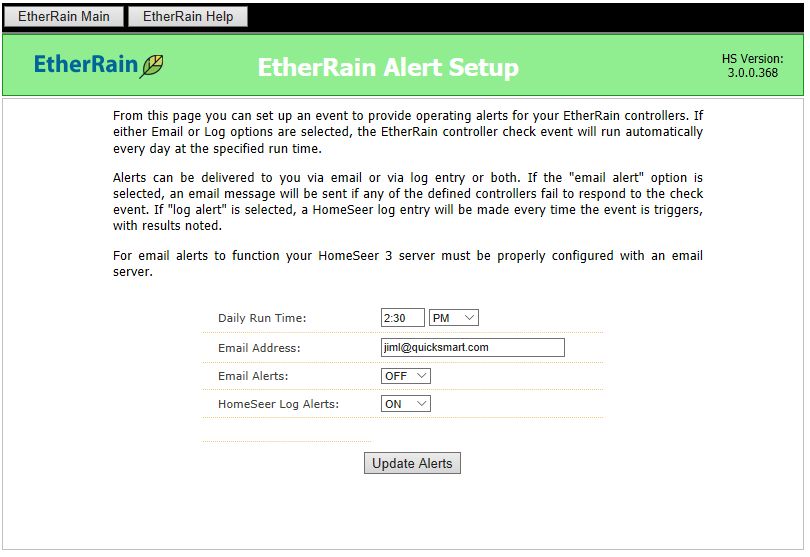 You can set an email alert in the case of errors, or a log alert.
You can set an email alert in the case of errors, or a log alert.
Irrigation Event Group
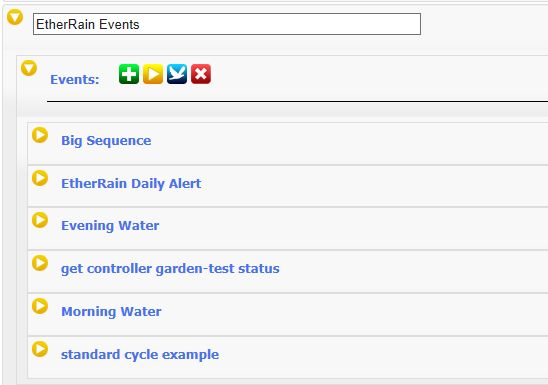 Define a HomeSeer Event group for Irrigation.
Define a HomeSeer Event group for Irrigation.
Setup a Run Named Cycle Irrigation Event
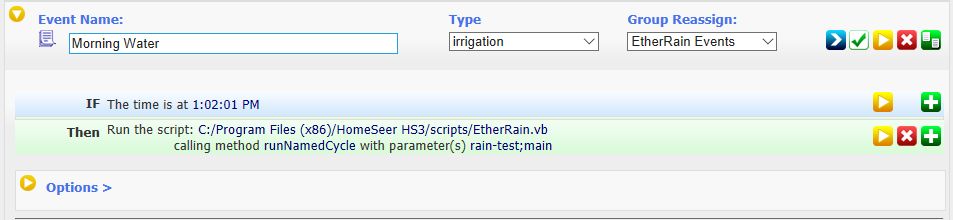 The easiest way to set up an irrigation event for a single controller is to use the "RunNamedCycle" function.
The easiest way to set up an irrigation event for a single controller is to use the "RunNamedCycle" function.
Setup a Sequential Cycle Irrigation Event
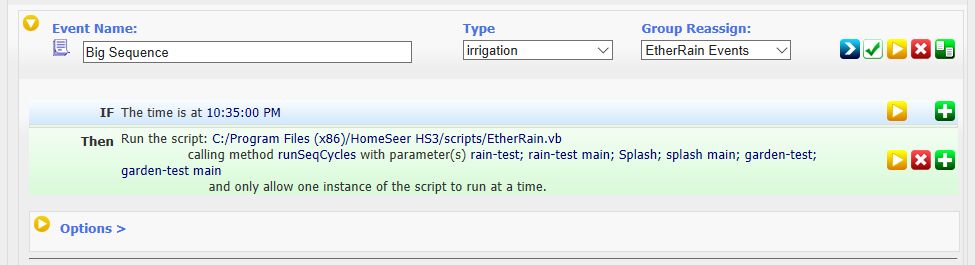 If you have multiple controlers you can set up a single event that will run the controllers sequentially just
like a 16, 24 or 32 zone controller would.
If you have multiple controlers you can set up a single event that will run the controllers sequentially just
like a 16, 24 or 32 zone controller would.



